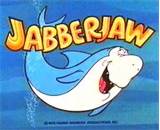|
|
| |
|
mardybear |
 General Member General Member |

|
 Canada
Canada |
| |
| Joined: 10/21/2012 |
|
Posts: 141 |
| |
|
| |
| Posted: Saturday, December 16, 2017 at
8:57:18 PM |
IP Logged |
|
Came across an old Gamespy entry, can not find the collection anywhere, maybe ebay:
http://pc.gamespy.com/pc/tiger-woods-99-the-complete-collection-/
-----
Tiger Woods '99: The Complete Collection
A massive package for golf fans, this set of golf collectibles (based around Tiger Woods '99) Includes the Tiger Woods '99 game, The Tournament Courses add-on pack and The TPC Courses add-on pack, and two books -- Training A Tiger and Playing Through by Earl Woods. In total, the Complete Collection includes nine premier courses.
-----
Anyway not that important, considering dozens of courses are freely available to enjoy.
|
| |
| |
|
|
| |
|


|
| |
|
mardybear |
 General Member General Member |

|
 Canada
Canada |
| |
| Joined: 10/21/2012 |
|
Posts: 141 |
| |
|
| |
| Posted: Wednesday, January 24, 2018 at
6:11:47 PM |
IP Logged |
|
| edited by: mardybear on
Wednesday, January 24, 2018 at
6:19:00 PM
More information. |
| |
The EA Sports ftp links from the first post do not work again, so their server is either flaky or no longer active. Thankfully this site has graciously hosted the courses, linked above. If anyone wants the Course Architect files, notify me via this thread and i can make arrangements to provide them. Thanks.
Edit: After fairly extensive online search, nobody else seems to host Tiger Woods 99-2001 era courses, not even fan-based websites. So what coursedownloads.com has hosted, that''s pretty much it for availability. If anyone, besides me, is still interested in these courses, recommend downloading them as soon as possible. |
| |
| |
|
|
| |
|


|
| |
|
mardybear |
 General Member General Member |

|
 Canada
Canada |
| |
| Joined: 10/21/2012 |
|
Posts: 141 |
| |
|
| |
| Posted: Wednesday, January 24, 2018 at
6:30:44 PM |
IP Logged |
|
Not sure if the Tiger Woods 99 PGA Tour Golf game CD can still be found for purchase online, new or used. If anyone wants to see what the game is like, an ~52MB *.iso demo download is available:
https://archive.org/details/Tiger_Woods_99_PGA_Tour_Golf_Demo_Disc_EA_Sports_1998
Unfortunately, the demo is quite limited. Only a one hole par 5 on the Pebble Beach course, you can only play as Tiger Woods and there are no Tiger Tips included. It is also not amenable to manually hacking in additional courses. |
| |
| |
|
|
| |
|


|
| |
|
mardybear |
 General Member General Member |

|
 Canada
Canada |
| |
| Joined: 10/21/2012 |
|
Posts: 141 |
| |
|
| |
| Posted: Wednesday, January 24, 2018 at
7:42:10 PM |
IP Logged |
|
In addition, us.archive.org also hosts the full version game, archived for posterity. Although Electronic Arts no longer generates revenue from this product, to avoid potential violation of forum rules i will not post the direct link. Searching 'EA Tiger Woods PGA Tour Golf 99 (Win95)(1998)' from archive.org should suffice. The file name is 'EA-TigerWoodsPGATourGolf99.iso', ~509MB download.
Although i did not burn and fully test the download, the contents have identical file and byte count as my original game CD, so it appears authentic and unaltered. A README.TXT and the 48 page PDF manual are included.
Designed to run on Windows 95 and 98, it also runs well in Windows XP. Not sure about newer Windows releases or virtual machines. For Linux users, this particular game release gets a poor Wine rating, confirmed by my experience. If possible, recommend loading the game on bare metal, 2000 era hardware on an old Windows release.
There you go, if anyone wants to enjoy a classic on it's 20th anniversary! |
| |
| |
|
|
| |
|


|
| |
|
mardybear |
 General Member General Member |

|
 Canada
Canada |
| |
| Joined: 10/21/2012 |
|
Posts: 141 |
| |
|
| |
| Posted: Friday, February 16, 2018 at
9:12:19 AM |
IP Logged |
|
| Just checked the other day and the EA Sports ftp site linked in the original post of this thread (ftp://ftp.easports.com ...) was working again. It looks like it's flaky or only operates at certain times of the day. If the links do not work, try again at a different time of day or another day. Otherwise post on this thread and i can provide the Course Architect files you may desire. I won't post on this issue again, sorry to admins for using server space for this issue. |
| |
| |
|
|
| |
|


|
| |
|
mardybear |
 General Member General Member |

|
 Canada
Canada |
| |
| Joined: 10/21/2012 |
|
Posts: 141 |
| |
|
| |
| Posted: Friday, February 16, 2018 at
9:47:13 AM |
IP Logged |
|
To me the game physics of this classic golf game are adequate, the newer releases are probably improved. The issue that dates gameplay graphics the most are 2D crowds around greens. My preference is to play through courses in practice mode (no tournament). The gameplay is non-competitive, relaxed, mulligans are available to practice difficult shots and no 2D crowds!
The game also provides several mechanisms for extra challenge. Personal preference is to play with stiff shaft clubs, blue/distant tees, strong wind, wind gusts on, heavy rough, risk meter off, power guide off, putting lines off, green grid off. I still use 3-click swing, could never get used to an analog mouse movement swing.
If you get tired of having to click cancel the intro videos when the game starts, simply rename EASLOGO.MAD to 'EASLOGO.MAD.original' and INTRO.MAD to 'INTRO.MAD.original' or similar (no quotes). The default Windows XP installation subdirectory for these files: C/Program Files/EA SPORTS/Tiger Woods 99/Data/Video
So far i've played through ~150 out of >250 courses. If/when i ever finish, i hope to paste a shortlist of my favourites from a design and gameplay perspective. The quality of the 3rd party courses range from spectacular to unfinished and almost unplayable.
Amazing how a game i've played on/off for almost 20 years can still be so enjoyable. As i've gotten older, i have actually learned to appreciate computer golf even more. It provides relaxed yet challenging gameplay without the twitch and gameplay 'stress' of so many other game genres. Cheers. |
| |
| |
|
|
| |
|


|
| |
|
mardybear |
 General Member General Member |

|
 Canada
Canada |
| |
| Joined: 10/21/2012 |
|
Posts: 141 |
| |
|
| |
| Posted: Monday, February 26, 2018 at
2:35:53 AM |
IP Logged |
|
| edited by: mardybear on
Monday, February 26, 2018 at
2:38:00 AM
Format change. |
| |
---------------------------------------------------
Tiger Woods 99 PGA TOUR Golf Realism and Difficulty
---------------------------------------------------
Overview
--------
* These settings provide good difficulty for advanced Tiger Woods 99 players who
want to make the game more realistic, closest this classic can probably get
to being a golf ''simulator''.
* Although not all assistive features of the game can be disabled, such as the
aiming arrow, gameplay is more difficult and scoring par is impressive.
* Guidelines only, adjust settings to find individual sweet spot between fun and
challenge. Too easy, boring click, click. Too hard is frustrating.
* Advanced players should consider eventually disabling all assistive options,
then change additional settings to further increase difficulty.
Recommended Settings
--------------------
* Main game menu -> Modes of Play:
* Wind strong
* Wind gusts on
* Fairway normal**
* Rough heavy
* Greens normal**
* Shot clock off**
* Fast play off
* Opponents spectacular
* Main game menu -> Golfers -> Edit Golfer -> Choose Clubs
* Choose up to 14 club limit, except:
* No driver greater than a 3 wood (250 yards)**
* No iron greater than a 2 iron (220 yards)**
* Game play screen (fairway view) -> Open Settings -> Display:
* Overhead on**
* Target PIP off**
* Fairway grid off
* Green grid off
* Game play screen (fairway view) -> Open Settings -> Setup:
* Stiff shaft
* Tournament tee
* Tap-ins off**
* Riskmeter off
* Target arc unadjusted
* Power guide off
* Putting lines off
* Putting caddie off
* Mulligans on**
* Handicap 0 (professional)
* Tiger vision off
* Swing type 3 click
* Game play screen (fairway view) -> Open Settings -> Change View:
* Reset view to default **
Settings Explanations (items above marked **)
---------------------------------------------
* Fairway normal: Fast fairways are very difficult too hold, especially playing
3rd party narrow or sloped fairways. Fairway normal appears to be the best
setting for sane, realistic gameplay.
* Greens normal: Fast greens are extremely difficult to hold when chipping,
hypersensitive and demonstrate unpredictable putt behaviour. Normal greens
restore sanity, plenty challenging with green grid and putt lines disabled.
* Shot clock off: Most golf tours do not use a shot clock, providing ample time
to prepare shots. If using a shot clock, 1 minute (maximum) appears to be the
most appropriate. Interesting aside, in 2011, golf teacher Peter Kostis
performed a study for Golf magazine by timing players from the moment they
reached the ball until the shot was played. PGA Tour pros at the Arnold Palmer
Invitational took an average of 107 seconds, with an average of 4.19 strokes,
to play the 458-yard 18th hole at the Bay Hill Club in Orlando, Florida.
* 3 wood and 2 iron maximum club: It is unrealistic to consistently drive or
chip greater than 220-250 yards. Note on some 3rd party hole designs, it is
impossible to reach the fairway with a 3 wood from tournament or blue tees.
Live with it, change game options or change course selection as desired.
* It is reasonable to maintain the overhead view to assess overall hole layout,
similar to using a ''Course Layout and Scorecard'' at a real course.
* Target PIP off: It is not realistic for a player to close-up visualize any
area of the hole layout from the ball''s lie location. The overhead map and
line of sight should be considered adequate. This more realistically provides
blind shots over elevations and obstacles, favouring a player who is most
familiar with the course.
* Tap-ins off: Although shots <12" rarely miss, disabling tap-ins is the most
realistic. Only allow tap-ins if impatient or time limited.
* Mulligans on: Provides a good opportunity to practice difficult shots that are
not routinely encounterd on the driving range or during course play. It is the
best method to experiment and learn. During competitive tournament play,
disabling mulligans is, of course, the most realistic.
* Change View - reset to default: Reset to default as this is otherwise able to
provide a zoomed out overhead view, providing a better perspective than
realistically possible. Using the Open Settings -> Rotate View option is,
however, reasonable as it simply provides the ability to rotate view from the
ball lie position. Useful, for example, when chipping out of forested rough or
if the putt line is obscured by foreground vegetation.
Miscellaneous
-------------
* Disabling the aim arrow would make the game more realistic, unfortunately not
a game option. It is probably the biggest issue preventing the game from being
a proper golf ''simulator'', unrealistic for the following reasons:
* Provides exact distance to any location on the hole layout, even areas out
of line of sight.
* Provides graphic representation of estimated ball path, especially lofted or
curved shots.
* Provides red line/arrow if estimated shot path will strike an obstacle or
go out of bounds.
* Automatically adjusts estimated ball carry distance when adjusting club
type, shot loft, etc.
* Not all setting changes are reflected when restoring saved games, start a new
game instead to ensure the updated settings are utilized.
Wish List
---------
Great game for it''s time, first official branded Tiger Woods series, still:
* Wish the strong wind and wind gust settings provided more wind speed variation
during gameplay, further enhancing difficulty and replayability.
* Of course a mod to disable the aim arrow.
* Old games like this should be open sourced.
|
| |
| |
|
|
| |
|


|
| |
|
Gunpower61 |
 Site Admin Site Admin |

|
 Belgium
Belgium |
| |
| Joined: 12/9/2004 |
|
B-Day: 4/30/1961 (62) |
|
Posts: 4,120 |
| |
|
| |
| Posted: Monday, February 26, 2018 at
11:26:09 AM |
IP Logged |
|
| Big thanks Mardybear, for the great info, much appreciated. |
| |
| |
|
|
| |
|


|
| |
|
mardybear |
 General Member General Member |

|
 Canada
Canada |
| |
| Joined: 10/21/2012 |
|
Posts: 141 |
| |
|
| |
| Posted: Wednesday, February 28, 2018 at
1:40:43 PM |
IP Logged |
|
Remove Fan Gallery Tiger Woods 99
A tutorial for removing fan gallery crowds from around greens in Tiger Woods 99.
Fan gallery crowds around greens are two dimensional and look like cardboard cut-outs. From a graphic perspective, they date the game visuals considerably.
Without modification the only ways to play without galleries are the driving range and practice mode.
Tested in Windows XP SP3, tournament play with built-in and 3rd party courses.
Overview:
- Extract GALLERY.VIV.
- Remove gallery images.
- Update the gallery.ini file.
- Repack and replace the VIV file.
- The default 233 kb GALLERY.VIV file becomes a 1 kb replacement.
Requirements:
- Basic file management skill, desire to hack.
- Working Tiger Woods 99 installation.
- bigGUI (3rd party BIG/ABG/VIV export/import tool):
Site: http://forums.nba-live.com/downloads.php
File: BigGui.zip
md5sum: 9ab4ab52393f3f543402e534ab1541d1
Steps:
- Download bigGUI.zip and extract the zip file. The executable is 'bigGUI.exe' (60 kb). It can run directly from the unzipped directory and does not require installation.
- Backup the original GALLERY.VIV file by copying GALLERY.VIV to GALLERY.VIV.ORIGINAL. Now the original gallery file can later be manually restored as desired. On my Windows XP system, default location is: C:\Program Files\EA SPORTS\Tiger Woods 99\Data\Courses\General\GALLERY.VIV.
- Create a temporary working directory. This example uses 'gallery_hack' on the Desktop.
- Move GALLERY.VIV to the temporary gallery_hack working directory.
- Run bigGUI.exe, select 'Open', then open Desktop\gallery_hack\GALLERY.VIV. Should see a gallery.inf file plus 16 group**.fsh (image) files.
- Hold down shift or control, select all group**.fsh files only, then click delete (red X), click Yes to confirm deletion.
- Select the only remaining file named gallery.inf, then click the Export button (use hover text to identify). Select output folder as the working directory, Desktop\gallery_hack. You should now see gallery.inf in the gallery_hack working directory.
- Select gallery.inf from the bigGUI program window (not the working directory), then select Delete, click Yes to confirm deletion. Although no files remain present in the bigGUI screen, keep bigGUI open.
- Open gallery.inf from the working gallery_hack directory using notepad. Remove all OBJECT entry lines from the file. Should then just have two lines, REM (remark) and END, as follows:
REM Gallery objects (height in yards).
END
- Save the modified gallery.inf file in notepad, do not change default filename.
- Return to the bigGUI program window. Select Import (use hover text to identify). Navigate to the temporary gallery_hack directory and select the modified gallery.inf file. It should now re-appear in the bigGUI window.
- In bigGUI, select File -> Rebuild. You won't see anything happen but the original 233 kb GALLERY.VIV file in the gallery_hack working directory should now be a 1 kb file.
- Move this modified GALLERY.VIV file back to the Tiger Woods game directory: C:\Program Files\EA SPORTS\Tiger Woods 99\Data\Courses\General\.
- Enjoy Tiger Woods 99 without the fan gallery!
Miscellaneous:
- Recommend starting a new game versus restoring old games.
- Save the modified GALLERY.VIV file for future Tiger Woods installations.
- Delete bigGUI and the gallery_hack working directory as desired.
|
| |
| |
|
|
| |
|


|
| |
|
mardybear |
 General Member General Member |

|
 Canada
Canada |
| |
| Joined: 10/21/2012 |
|
Posts: 141 |
| |
|
| |
| Posted: Thursday, March 1, 2018 at
3:01:02 PM |
IP Logged |
|
Attached is GALLERY.VIV.zip, file hack discussed above. Just unzip and replace the original GALLERY.VIV. Start a new tournament without fan gallery, default file installation pathway outlined above. Thanks.
|
| |
|
|
| |
|
|
| |
|


|
| |
|
mardybear |
 General Member General Member |

|
 Canada
Canada |
| |
| Joined: 10/21/2012 |
|
Posts: 141 |
| |
|
| |
| Posted: Thursday, March 1, 2018 at
3:11:26 PM |
IP Logged |
|
There is at least one Easter Egg in Tiger Woods 99, the exploding ball collector cart at the driving range. I'm too impatient to wait for the cart to show up. Apparently hit it 2-3 times with a golf ball. Think there is a YouTube video out there too. Never saw it but was extracting some game files, sample images attached. If you feel this is a 20 year old spoiler in the making, try the Easter Egg yourself before viewing images :)
|
| |
|
|
| |
|
|
| |
|


|
| |
|
mardybear |
 General Member General Member |

|
 Canada
Canada |
| |
| Joined: 10/21/2012 |
|
Posts: 141 |
| |
|
| |
| Posted: Thursday, March 1, 2018 at
3:17:45 PM |
IP Logged |
|
Sorry, my browsers don't seem to be able to attach more than one image per post. The Easter Egg picture series continues...
|
| |
|
|
| |
|
|
| |
|


|
| |
|
mardybear |
 General Member General Member |

|
 Canada
Canada |
| |
| Joined: 10/21/2012 |
|
Posts: 141 |
| |
|
| |
| Posted: Thursday, March 1, 2018 at
3:19:19 PM |
IP Logged |
|
| |
| |
|
|
| |
|
|
| |
|


|
| |
|
mardybear |
 General Member General Member |

|
 Canada
Canada |
| |
| Joined: 10/21/2012 |
|
Posts: 141 |
| |
|
| |
| Posted: Thursday, March 1, 2018 at
3:20:44 PM |
IP Logged |
|
| |
| |
|
|
| |
|
|
| |
|


|
| |
|
mardybear |
 General Member General Member |

|
 Canada
Canada |
| |
| Joined: 10/21/2012 |
|
Posts: 141 |
| |
|
| |
| Posted: Thursday, March 1, 2018 at
3:21:52 PM |
IP Logged |
|
| |
| |
|
|
| |
|
|
| |
|


|
| |
|
jabbs0817 |
 General Member General Member |
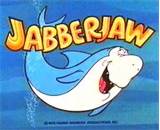
|
 United States of America
United States of America |
| |
| Joined: 1/8/2012 |
|
B-Day: 8/17/1969 (54) |
|
Posts: 21 |
| |
|
| |
| Posted: Friday, March 2, 2018 at
2:54:36 PM |
IP Logged |
|
| but can you play them 2008? |
| |
| |
|
|
| |
|


|
| |
|
mardybear |
 General Member General Member |

|
 Canada
Canada |
| |
| Joined: 10/21/2012 |
|
Posts: 141 |
| |
|
| |
| Posted: Saturday, March 3, 2018 at
10:12:04 AM |
IP Logged |
|
Hi jabbs081.
This thread pertains to older Tiger Woods releases, as the site no longer has a dedicated section for these games.
The courses linked on page one of this thread should work on Tiger Woods 99 - 2001 PGA Tour Golf games. Any other game related discussion, from myself anyway, is related to Tiger Woods 99.
For 2008 game information, courses and utilities just use the official extra download links:
http://www.coursedownloads.com/extras/index.asp
|
| |
| |
|
|
| |
|


|
| |
|
mardybear |
 General Member General Member |

|
 Canada
Canada |
| |
| Joined: 10/21/2012 |
|
Posts: 141 |
| |
|
| |
| Posted: Sunday, March 4, 2018 at
8:52:32 PM |
IP Logged |
|
In case the EA Sports FTP server goes down again, the courses submitted to the coursearchitect.com competition in ~2000 (previous post on this thread from December 16, 2017) included:
Crystal Shores
Emerald Pines *
Fortune Rocks (fortune) *
La Jolla de La Costa *
Savannah Plantation *
Shasta Lake *
Stars and Stripes
Thunder Cove
Wheelhouse Point (wheelhouse) *
These courses are also available here at Course Downloads, download links on page one of this thread.
Having played through them, the courses i enjoyed the most are marked with an asterick (*).
|
| |
| |
|
|
| |
|


|
| |
|
mardybear |
 General Member General Member |

|
 Canada
Canada |
| |
| Joined: 10/21/2012 |
|
Posts: 141 |
| |
|
| |
| Posted: Wednesday, March 21, 2018 at
11:10:50 AM |
IP Logged |
|
Nostalgic basic Tiger Woods 2001 Strategy Guide attached (pdf conversion, 41 kb), written by 'Big Bertha' back in the day. Note 'official EA Sports Tournaments' and 'online tournaments' for these old games no longer apply. With the exception of setting up a local networked tournament, AFAIK it is no longer possible to play TW 99 - 2001 interactively online against humans.
Aside from exchanging screenshots, it may be possible to extract *.dat file data or similar to prevent cheating when comparing game settings and scorecard results, but probably no longer worth the effort. Sort of an email chess concept, play a round, email results amongst the group, make cuts and continue. Still very different from interactive online play, if this is what you want get one of the newer games. Many on this forum still play TW 2008 regularly online.
Compared to TW 99, the TW 2001 strategy guide mentions Q-school qualification and full season play. Anyone getting a retro Tiger Woods game may, therefore, prefer to look at TW 2001 instead of 99 for these extra features. All 3rd party courses linked on the first page of this thread should work fine in TW 2001.
|
| |
|
|
| |
|
|
| |
|


|
| |
|
mardybear |
 General Member General Member |

|
 Canada
Canada |
| |
| Joined: 10/21/2012 |
|
Posts: 141 |
| |
|
| |
| Posted: Thursday, May 17, 2018 at
12:54:24 PM |
IP Logged |
|
After quite some time, i'm almost finished playing through my ~250 hoarded old-school Tiger Woods 3rd party courses. Most of these courses are listed on the first page of this thread for download, also got a half-dozen from a previous player (thanks Tony from the UK).
Just a call out for additional courses. If anyone has additional Tiger Woods 99 - 2001 courses that they are willing to share, please reply to this post or send me a PM. Thanks.
|
| |
| |
|
|
| |
|


|
|